The Victorian and Albert Museum has started a new service on their online images gallery. You can now "order" high resolution images of items displayed in the gallery.
You need to register with the website. Once you have done this and logged in, as you use the search engine to find images, just under the right hand bottom corner is a link saying: Order High Res Image.
Click on the link. It will then add it to your order. Once you've finished adding the images you want, you use the left hand navigation bar to "View Your Order". Once you've completed the required details and promised to abide by the usage instructions, it will then send you a link to a page to download the high resolution images.
The first time I used it, it sent the link to me via email. But the second time it didn't. If you don't get the link within a few hours, you can view the order by clicking on "Recent Order History". Click on the order number, and the link will come up.
Once you have downloaded the images, clear the order so that you aren't using the museums valuable storage space. They are being very generous and user friendly by providing this service, so it is of benefit to us to be polite and follow their requests.
Due to the technical issues, you can only order 30 images at a time.
Email or IM me if you have problems.
Historical and Modern Needlework
Followers
Popular Posts
-
I found this great block , via Pinterest. I had no idea how to make it. However, after consulting the incredible wealth of knowledge that is...
-
More work on UFO's today. It was a bit cooler and I wasn't feeling real crash hot, so I thought I'd pull out my Old Fashioned Ch...
-
I've decided to re-make my Black Arched Brim Elizabethan hat. The first one turned out too small, so I am going to make another one. For...
My Blog List
Blog Archive
Tags
#xplusalong
(2)
1930's
(10)
365star
(31)
accuquilt
(1)
alltiedup
(1)
Amish
(1)
ANZAC
(2)
applique
(4)
archery
(1)
aussieheroquilts
(4)
baby
(2)
babyquilt
(1)
BAD2014
(34)
bag
(2)
banner
(1)
basting
(1)
batik
(2)
belt
(2)
blackwork
(5)
blanket
(2)
block
(8)
blockofthequarter
(1)
blog
(3)
bloodtree
(1)
blueandwhite
(35)
bongrace
(4)
bookbinding
(17)
books
(3)
boro
(5)
bracelet
(1)
brooch
(1)
buttonhole
(1)
cake
(1)
car
(1)
card
(6)
cards
(1)
cats
(14)
caul
(1)
charity
(1)
christmas
(3)
churndash
(7)
cleanup
(1)
Cleo
(20)
Cleopatra
(8)
cloisters
(1)
clothing
(7)
coat
(1)
communityquilt
(1)
competition
(6)
cooking
(1)
copyright
(1)
countrynine
(1)
craftshow
(1)
crochet
(2)
demo
(3)
disappearnine
(2)
donation
(2)
duststorm
(1)
Elizabethan
(26)
embroidery
(31)
exemplar
(1)
exhibition
(1)
fabric
(6)
festival
(1)
fieldgreens
(4)
finish
(1)
finished
(16)
flannel
(1)
flickr
(2)
flower
(2)
FPP
(1)
garb
(5)
girdle
(2)
giveaway
(1)
gloucester
(1)
goldwork
(2)
gown
(1)
grannysquare
(9)
grey_strip
(1)
guild
(1)
handbound
(5)
hat
(3)
hats
(6)
Hattie
(12)
heraldry
(1)
hexagon
(5)
honours
(1)
hood
(4)
HST
(3)
images
(2)
jam
(1)
japanese_yarndyed
(7)
japanesecrossplus
(4)
jewelbox
(1)
jewellery
(1)
journal
(5)
kitchen
(1)
klosterstitch
(15)
knitting
(8)
label
(1)
leaderender
(1)
leftoverlogcabin
(5)
lights
(1)
limp binding
(6)
linen
(8)
linen thread
(1)
linky
(1)
logcabin
(11)
longarmed
(1)
mamluk
(1)
materials
(1)
medieval
(1)
medieval limp binding
(6)
modern
(1)
modernquilt
(2)
mondern
(1)
moonglow
(23)
Mordenvale
(5)
movies
(1)
museum
(1)
nanowrimo
(1)
ninepatch
(8)
oldfashionedcharm
(5)
omgredux
(3)
orangeandgrey
(6)
organisation
(1)
origamibag
(1)
pastel
(2)
patchwork
(11)
pattern
(1)
patterns
(7)
Pharaoh
(4)
photos
(1)
pillowcase
(1)
pincushion
(1)
pineapple
(1)
pink
(5)
pinkgreylogcabin
(5)
pinwheel
(1)
quiliting
(1)
quilt
(81)
rail_fence
(1)
recycle
(1)
renovation
(1)
reproduction
(43)
reproswap
(3)
research
(1)
review
(1)
sampler
(1)
sashiko
(1)
sca
(18)
scrapbooking
(1)
scrapquilt
(4)
scraps
(1)
shadedninepatch
(6)
shop
(2)
shopping
(1)
show
(1)
shrug
(1)
silk
(6)
silk slips
(3)
sizzix
(6)
slide clasp
(2)
slip
(10)
slips
(4)
software
(2)
spider
(1)
springwar
(4)
stampinup
(5)
star
(4)
stash
(8)
stitch
(1)
sunkissed
(11)
swag
(1)
swap
(8)
technique
(1)
tent stitch
(4)
test
(1)
textiles
(1)
thesis
(1)
Tink
(1)
Tocal
(1)
tool
(2)
transfers
(1)
trilobe
(1)
tutorial
(2)
twister
(3)
ufo
(2)
urban_bushland
(3)
video
(5)
viking
(2)
vogart
(6)
WCOB
(1)
wip
(9)
Y2K
(1)
About Me

- Laren
- I'm interested in quilting, historical embroidery, scrapbooking and bookbinding.
© Laren. Powered by Blogger.
Copyright © 2011 The Needles Excellency | Powered by Blogger






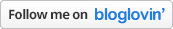



1 comments:
many thanks :)
Post a Comment